Does my amplifier support Roon Ready?
H120, H190, H190v, H390, H400, H590, and H600 support Roon Ready. For more information, please read this article about Roon Ready
Does my amplifier support Spotify Connect?
Please consult our Product Comparison Chart to see if your product has this feature. If it does, and you still don't have Spotify Connect you will need to update your product. Please see the Device Menu page for a detailed walkthrough on how to update your product.
How do I fix network issues?
If you are experiencing trouble with network features like updating the product or connecting to Spotify or AirPlay there are a few things you can try.1) Turn of the device, unplug the power cord and wait 30 seconds before plugging it back in. This will reset the network connection and most likely fix any issues. (On H150, H400, and H600 you can press and hold the power button on the device to preform a har reset.
2) If you are still experiencing problems, your router settings might need to be adjusted.
For instance, you might need to activate DLNA streaming.
3) Still no cure? Try Updating the device.
4) Finally you can try to perform a factory reset of the device.
If you still cannot get all the network functions to work, please contact us at This email address is being protected from spambots. You need JavaScript enabled to view it..
Can I set a max volume level?
Yes, this can be done in the device menu, or with the RC8 remote. A user-defined volume level may be used as the amplifier’s maximum output volume.- Adjust the volume to the desired maximum level (e.g., volume 59).
- Press DAC+ and VOL+ simultaneously. The volume indicator will change to “100 Damped”.
The volume level on volume 100 is now damped to your chosen setting (e.g., volume 59).
- To reset to the default max volume level, turn the volume all the way up to “100 Damped” and press DAC+ and VOL+.
The volume indicator will change back to the level that was set as the max volume (e.g., volume 59). The max volume has been reset to default.
*On older Hegel devices, the max volume will simply be locked at the level you set.
Can I set a max startup volume?
Yes, this can be done with the RC8 remote. When powering on the amplifier, the volume will automatically be set to the same level as when the amplifier was switched off. To prevent the amplifier from powering up at an unwanted volume level, it is possible to set a user-defined max startup volume.- Adjust the volume to the desired max startup volume.
- Press DAC+ and VOL- simultaneously. The volume indicator will blink three times and the new max startup volume has been saved.
*On older Hegel devices, the startup volume will simply be locked at the level you set.
Where can I find drivers?
You can find them on our support webpage. Select your product and see the files section. Some driver files can also be found in the "Custom Install" article.Most of our current products don´t require installation of driver files with newer Windows and Apple computers to be used for music playback via USB.
My amplifier makes a humming noise
If you are hearing a mechanical hum from the transformer and this also varies in loudness, it is nothing wrong with your amplifier.Hegel amplifiers have very large unwrapped toroidal transformers. Unwrapped transformers are more prone to picking up electrical interference. Still, we have chosen not to isolate/wrap our transformers, as this would seriously degrade the sound quality of our amplifiers. The humming noise does not harm the amplifier in any way, but it can be annoying.
What you are hearing
The noise you hear is the vibrations in the windings of the toroidal transformers. Imperfections in the copper wires allow the windings to vibrate. We, of course, use the best quality copper and production methods in our transformers, but on a microscopic level, the wires are still not 100% round. That means that even if the windings are completely tight, they can vibrate, and make this humming sound.
Where does the noise come from?
It's the transformer that picks up other sources of noise on your home's electrical system. Typical culprits are products such as induction stoves, fridges, adjustable lighting, heaters, etc. These create an uneven load and thus generating DC back into the electrical system, something the transformer in the Hegel can pick up.
How to solve it
If you hear this hum try to troubleshoot by removing all other electronic components from the mains circuit the amplifier is connected to, to see if the sound disappears. If you can’t find the culprit you can use a DC filter/blocker between the amplifier and the mains outlet. This will remedy the problem.
Is there any new firmware for my product?
If there is a new firmware update you will find it on our support page. On newer Hegel products you can check for and download the latest update directly from the device's menu.The newest amplifiers will download the firmware automatically. You can also check for updates in the Hegel Control App
My USB connected amplifier/DAC does not show on my computer
The DAC must be selected under sound settings on your computer. If it doesn’t appear in the sound settings you can check that the USB mode is on “A”(small flip switch next to the USB port on the Hegel product). If it still does not appear, check the cable and try it on another computer. Note that not all Hegel products with USB have this flip switch.We recommend using a USB cable shorter than 5 meters/16 feet for a stable connection. Using additional USB jitter removal devices or filters might cause connection problems and are not necessary with Hegel products.
My Hegel remote controls other products, what to do?
Hegel uses a standard RC-5 remote control protocol. This has a specific code table for all categories of products. Sometimes other manufacturers use the same codes as us. This is unfortunate but unavoidable. The IR control codes can not be changed.
Where do I find IR commands for Hegel products?
You can find them on our support webpage. Select your product and open the "Custom Install" article.
Can I leave my Hegel amp on all the time?
We are obligated to inform that all electrical components should be turned off or in standby when not in use. This due to safety and that all electrical components can fail.Leaving your product on all the time could also shorten the life expectancy of the product.
That being said, our products sound even better when they are warmed up, typically after about 15 minutes of listening at a moderate volume.
What's the warranty on a Hegel product?
Our warranty is 2 years from when you purchased the product from an authorized dealer. The warranty is limited to the region where it was originally purchased. There is no need for registering the warranty. The purchase receipt will work as a start date for the warranty.NOTE. Some countries mandate a longer warranty than two years. If you are uncertain about the warranty rights in your country, please contact your dealer or check with your country’s consumer rights organization.
What speakers does Hegel recommend?
Hegel builds powerful amplifiers with low noise and low distortion. This is to make as neutral-sounding amplifiers as possible. With a neutral and powerful amplifier, all speakers sound the way they are intended and therefore Hegel works with all types of speakers. It is up to you and your preferences to find the ones that suit your ears. Our goal is simply to make every speaker sound their absolute best!
Can my amplifier play high resolution or DSD?
Many Hegel devices support high resolution and DSD. Please consult the Product Comparison Chart or your user manual to see if your product supports these features.
How do I connect a subwoofer?
It depends on the subwoofer, but the most common way is to connect from the variable line output on your Hegel amplifier. Please refer to your user manual to see if your Hegel device has this feature.If your subwoofer is equipped with "high level" speaker wire terminals you can also use this. Most reputable subwoofer manufacturers recommend this type of connection if it is available.
Please consult your subwoofer manual for detailed instructions on how to connect and configure your subwoofer for the best audio result.
How do I reset my Hegel to factory settings?
On older Hegel devices you need to press and hold the "dac+" and "mute" buttons on your remote. The product will reboot and your settings have returned to factory defaults.On newer Hegel devices you can do a factory reset from the device menu. Please follow these instructions.
Resetting your device will not remove any firmware updates you have installed.
Why does my product turn itself off?
Some Hegel products are equipped with an Auto Standby / Sleep function. This makes the product automatically switch itself off after 15 minutes without music, or with a very low signal on the speaker outputs. This feature can be adjusted or disabled in Device Menu.
Can I turn off the display?
It depends on what Hegel product you own, but on most newer products you can.Press and hold the "Disp" button on your remote until the display goes dark.
On network-enabled products, you will still see a small dot or a small v indicating that the product has a connection to your network. When switching inputs or adjusting the volume the display will light up briefly.
To turn the display on again, short press the "Disp" button.