Underneath you will find information on the latest firmware updates.
Click the panes to read more.
How to update
- Press and hold the play button on your remote to
enter the device menu.
- In the Info submenu, you can see which software version you have. - In the Update submenu, you can download the newest firmware for your product.
When you navigate to the Update submenu your display looks something like this:

Press Play to enter the submenu.
Your display now looks something like this:

Press Play again to check for firmware updates on the internet.
If there is a firmware update available this will start downloading and installing automatically.
Once finished your product will reboot and the new firmware has been installed.
NOTE: Your product must be connected to a network with internet access.
WARNING: Do not remove the power or network cable during update!
If you are experiencing network issues, please see these troubleshooting tips.
Version 5123.32
Released April 16, 2023
- TV remote feature implemented
- Startup volume and Max volume control menu selection added
- Force update menu selection added
- New update structure
- General improvements (minor bugfixes)
See our
Device Menu page for detailed instructions on how to use the new features.
Note: This is a big update that will take about 5-10 minutes to complete. If the update freezes and isn't finished within 30 minutes, please remove the power cord for 30 seconds and try updating again.
The update will normally continue by itself even if there is no visible light in the display. You should see the lights by the Ethernet connection at the back of the amp flashing, the update will finalize after downloading the second part of the firmware. This process could in some cases take up to one hour.
Version 5123.3102
Released January 19, 2023
- AirPlay 2 implemented
Version 5119.3101
Released September 5, 2022
- General improvements (minor bugfixes)
Version 5117.31
Released March 3, 2022- Added Roon Ready
- Volume range changed to 0-100
- Maximum volume level user setting changed.
Please see "Set max volume level" in the latest
user manual.
- Startup volume changed to maximum startup volume.
Amplifier will start in the volume last used or in the maximum startup volume.
- Added sleep timer notification.
The display will notify when entering standby in less than 5 minutes.
- General improvements (minor bugfixes)
Version 5107.30
Released August 4, 2021
- RC8 button hold fix
Version 5107.29
Released February 10, 2021
- Next-generation driver software
- General improvements (minor bugfixes)
Version 5107.28
Released December 14, 2020
- Improved display backward compatibility
- Network signal path disabled when not on network input (Reduces noise)
- Bugfix: Corrected mute/unmute sequence
- General improvements (minor bugfixes)
Version 5107.27
Released August 12, 2020
- Bugfix: High-res files not working properly on UPnP
- Improved streaming volume feedback
- General improvements (minor bugfixes)
We recommend using the latest available firmware version, so please keep your Hegel amplifier up to date. We recommend checking for updates in the menu from time to time.
Some network switches and other network components might block downloading new firmware, leading to a failed or aborted update. This is usually solved by connecting your amp with an Ethernet cable directly to your router.
Please contact us if you have questions.