Underneath you will find information on the latest firmware updates.
Click the panes to read more.
- When entering standby mode, the device will automatically look for and install new updates. NOTE: Your product must be connected to a network with internet access. WARNING: Do not remove the power or network cable during update! If you are experiencing network issues, please see these troubleshooting tips.Auto update
This amplifier updates automatically in one of two ways:
- With Wake on LAN enabled, updates will download and install while in standby.
Version 1122.1008
Released November 3, 2025
Hegel App:
- Main menu facelift. App contents are sorted into sections with icons
- Added shortcuts to Home (main menu), My devices (device selection), and Control page (control)
- Now possible to update from local file with App (Settings -> About -> Update from File)
- Volume/mute can be adjusted from the device selector page (Useful when there are multiple devices)
- Previous, Next, Shuffle, and Repeat controls disabled when streaming Spotify (Required by Spotify)
- Various bugfixes and optimizations in app and webpage
- App content is now also available in the device webpage (use IP adress in web browser)
Version 1042.1011
Released April 28, 2025
- Optical 3 now TV input (Improved stability on jittery Optical TV output)
- Serial number of device can now be found in the device menu under "General"
- Option to reset only network module added to device menu under "Reset"
- Hard reboot of device added by holding power button for 5 seconds (does not affect stored settings)
- Updated display font
- Display settings added to menu with display brightness adjustment
- Display default off feature improved, display default setting is stored
- Hegel Remote - Hold DISP button for 3 seconds to change display default setting, press to refresh display
- Hegel Remote - Hold PWR/ECO button for 3 seconds to force power off
- Improved stability of the Digital Output
- DAC-Loop menu improved - removed USB and Network options (always enabled when DAC-Loop is on)
- Hegel Control app - various improvements - Most notable: Wider volume bar with added volume buttons
- TV remote functionality - Hold mute on paired TV remote to power off Hegel device (previously 3X press)
- Various bugfixes and optimizations for MCU, DSP and display
Version 1035.1007
Released August 29, 2024
- Roon Ready enabled
- Hegel Setup app updated to Hegel Control app for input and playback control
- Airable Radio and Podcast supported with Hegel Control app
- UPnP server browsing and playback with Hegel Control app
- Improved settings page in Hegel Control app, can now rename Hegel device in app
- Tidal Max imlpemented and added support for Tidal radio feature
- USB name changed to Hegel USB for all models
- Bugfixes and minor tweaks
*To enable Chromecast built-in, it is necessary to accept the Google Terms of Service and Privacy Policy. This is done in the Hegel Setup app that can be found in Apple App Store and Google Play.Version 1018.1004
Released October 1, 2023
- Added Spotify Connect
- Added Chromecast built-in*
- Added Auto in features
Some network switches and other network components might block downloading new firmware, leading to a failed or aborted update. This is usually solved by connecting your amp with an Ethernet cable directly to your router.
Please contact us if you have questions.